Contents
- Index

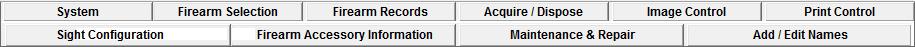
D a t a b a s e N a v i g a t o r B a r
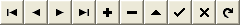
The Database Navigator Bar is used to move through the records in a database and perform operations on the data in those records, such as inserting a blank record or editing data already in a record. The operation of each button is explained below.
 First: Moves the selection to the first record in the database.
First: Moves the selection to the first record in the database.
 Previous: Moves the selection to the previous record in the database.
Previous: Moves the selection to the previous record in the database.
 Next: Moves the selection to the next record in the database.
Next: Moves the selection to the next record in the database.
 Last: Moves the selection to the last record in the database.
Last: Moves the selection to the last record in the database.
 Insert: Inserts a new, blank record in the database.
Insert: Inserts a new, blank record in the database.
 Delete: Deletes all data in the currently selected record.
Delete: Deletes all data in the currently selected record.
 Edit: Places the database into edit mode in order to edit the currently selected record.
Edit: Places the database into edit mode in order to edit the currently selected record.
 Post: Writes any changes that have been made to the currently selected record.
Post: Writes any changes that have been made to the currently selected record.
 Cancel: Cancels changes made to the current record.
Cancel: Cancels changes made to the current record.
 Refresh: Refreshes the displayed data in the database grid or entry window
Refresh: Refreshes the displayed data in the database grid or entry window
Copyright © 2016 TMT Enterprises. All rights reserved.

