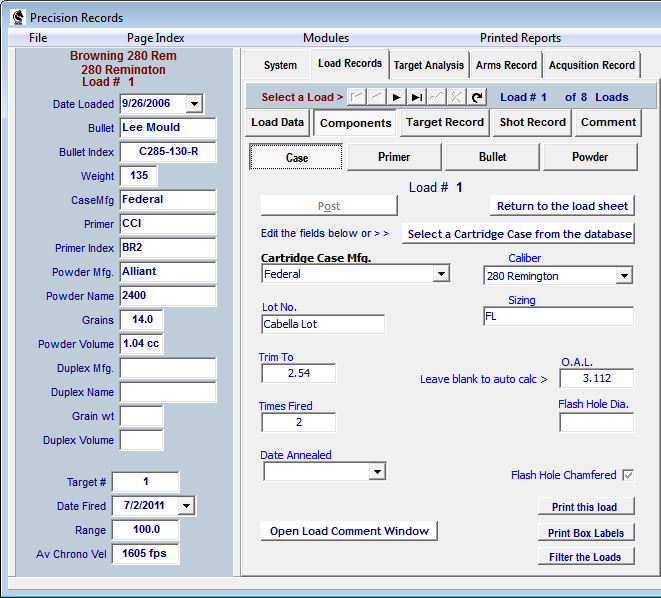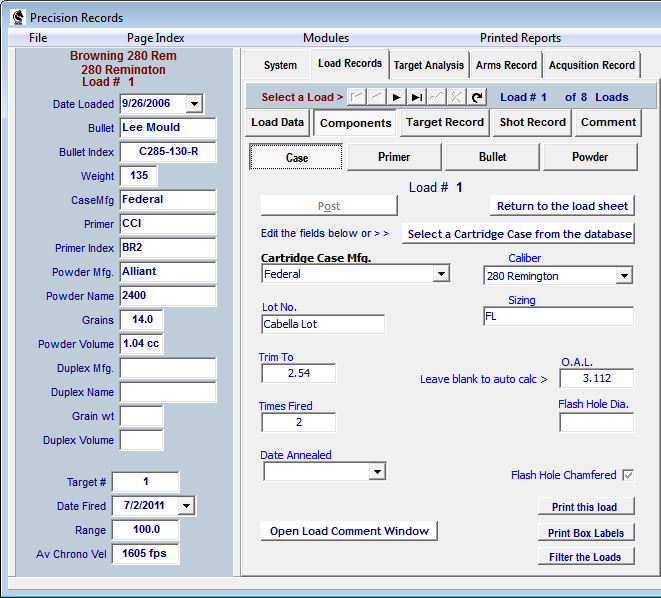Contents
- Index
- Previous
- Next
Cartridge Panel
Clicking the "Select a Cartridge Case" button will open the Cartridge List Database Editor where the appropriate record may be selected and transferred to the Cartridge Panel Fields. The case, lot number (if used) and trim length fields will be filled and the Case Sizing field may be manually edited.
Click on the Page Tabs and Buttons in the image below to open context sensitive help topics
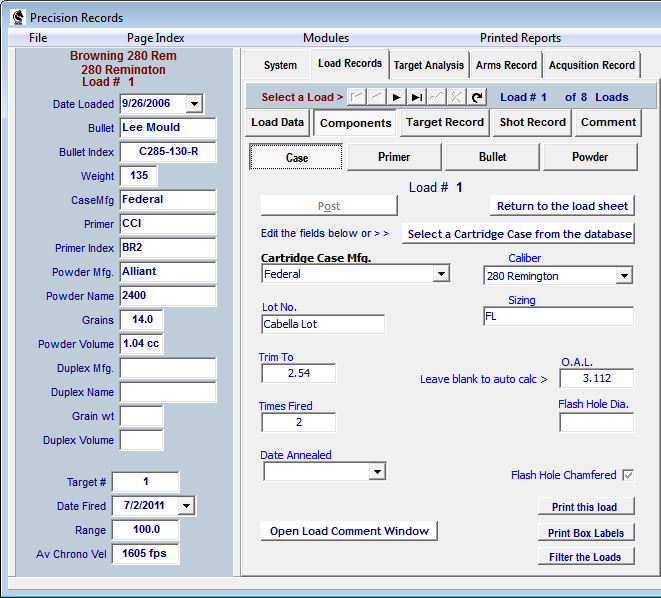
Copyright (c)2002- 2008. TMT Enterprises. All rights reserved. Modified Sept 2008