Contents - Index - Previous - Next
Sight Configuration
![]()
Making a selection in the Sights box, will generate one of these sight data configuration boxes. The entries in these fields will be used to calculate the correct sight settings and adjustments in the Telescope, Adjustable and Vernier setting and adjustment Panels
Selecting a Fixed sight will open the front sight height box where the height of the front sight may be entered.
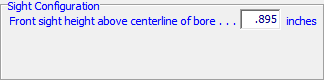
Clicking the Adjustable sight activates four entry fields:
The first entry is for the number of clicks, revolutions or markings that are required to move the sight one inch vertically.
Next, enter the height of the front sight above bore center-line.
Now, enter the distance from the rear sight to the front sight, in inches.
These entries will calculate and enter the distance that one click, revolution or mark will move the bullet strike at 100 yards. If this value is edited or changed, the Sight adjustment page may not calculate the correct readings and adjustments.
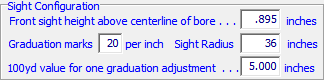
When the Vernier sight is selected, the same entries are made as for the Adjustable sight. The graduation field box requires a value that is equal to the number of graduation marks per inch on the Sight Staff. Remember that the 100 yard bullet strike movement value is the amount that one mark on the staff will generate. This is not the same as the movement that a one point change will cause. The 100 yard value may be divided by 5 to obtain the point change value.
The Selection of the vernier sight causes the Vernier Sight box to become visible where a zero range point setting value may be entered
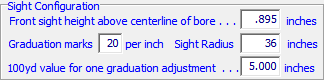
Selection of the Telescope sight will activate the field to enter the 'scope height above the bore and also a field for an entry that denotes the distance that one click of the scope adjustment dial moves the bullet point of impact at 100 yards.
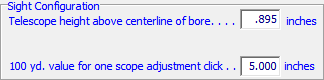
Copyright 2004 - 2010. TMT Enterprises. All rights reserved