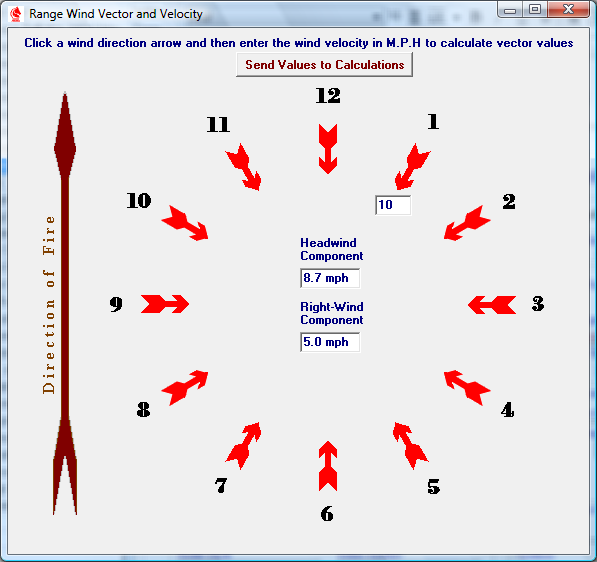
Contents - Index - Previous - Next
Topic
While in the Data Entry page click the Wind Chart button in the Wind Vectors panel. This will open the Wind Vector Module.
Click on a wind direction arrow and enter the velocity of the wind coming from that direction. The software will then calculate the Headwind/Tailwind vector and the Crosswind vector that will act upon the Vertical and Horizontal bullet displacement for that particular velocity and direction.
(Note that these two values when added together will be more than the initial wind velocity)
Next, click the "Send Values to Calculations" button to enter the wind vectors into the calculations.
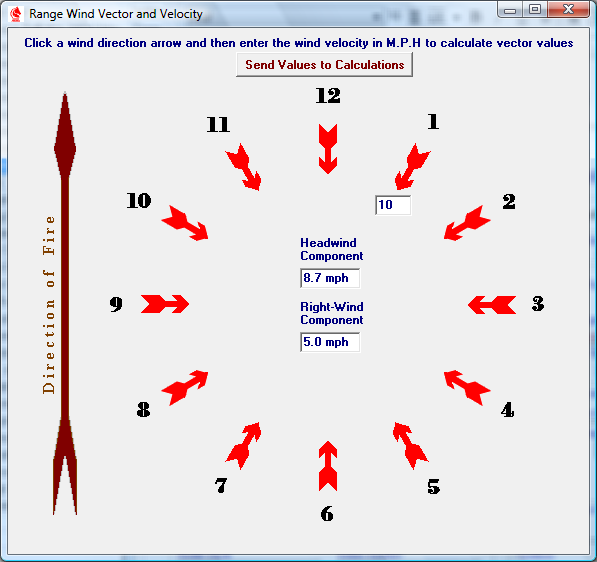
Copyright 2004 - 2010. TMT Enterprises. All rights reserved