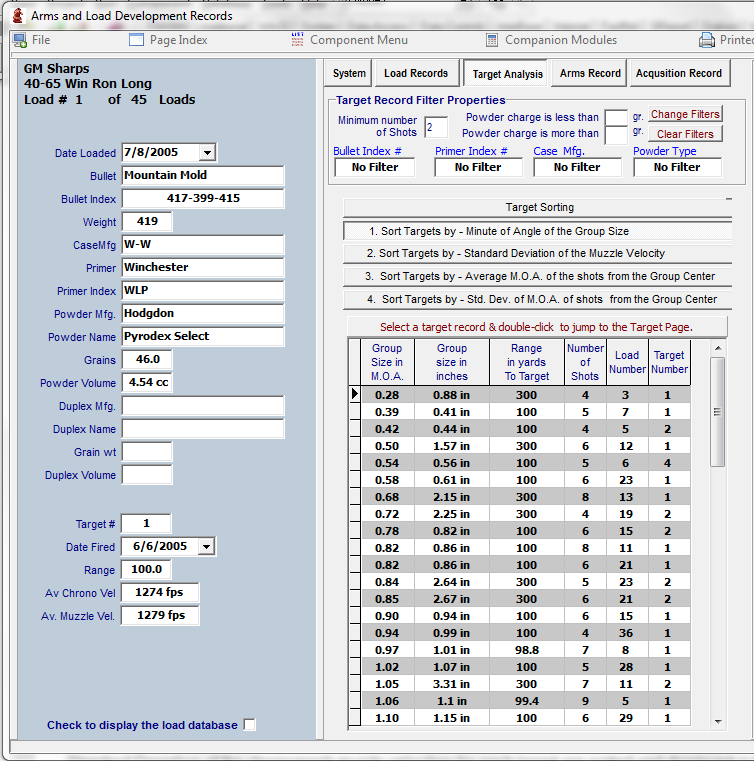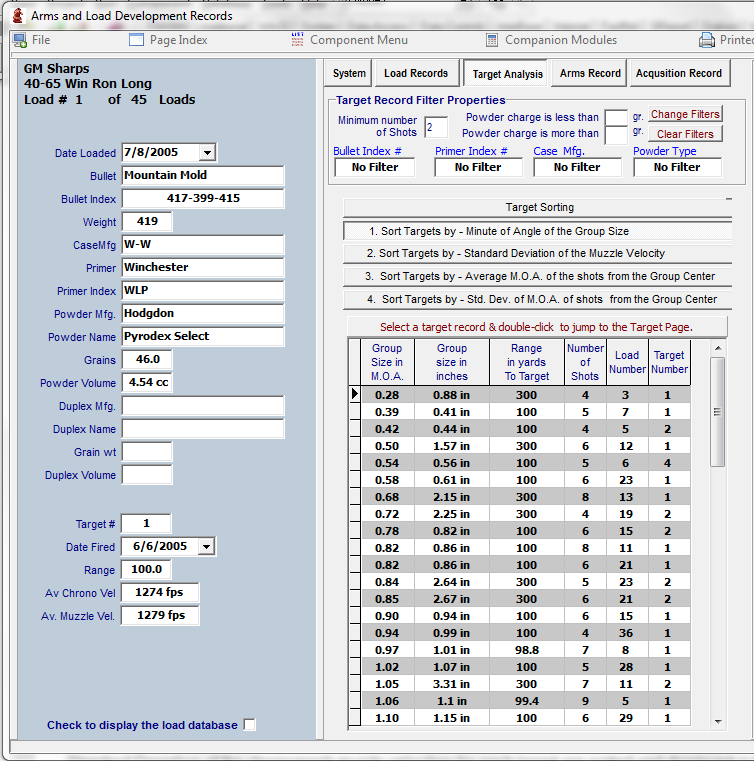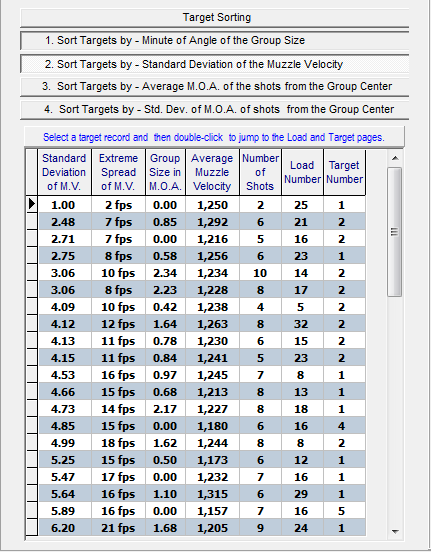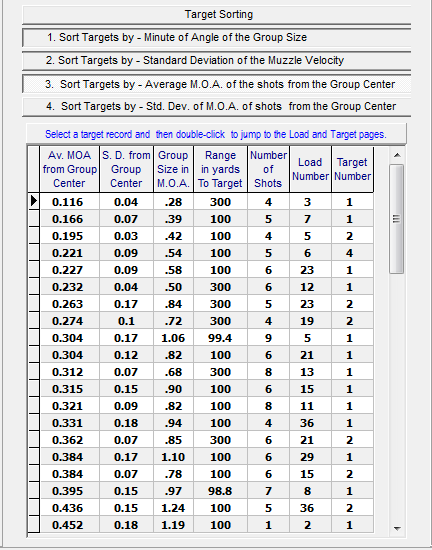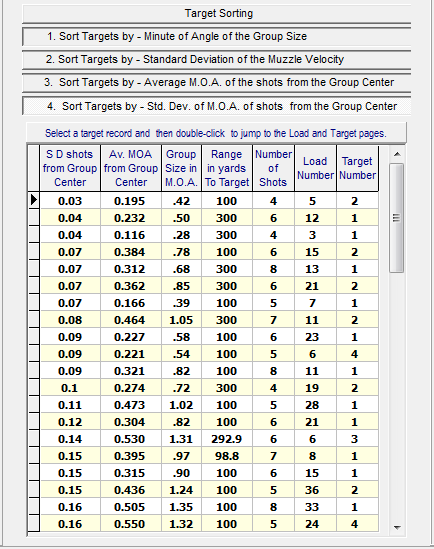Contents
- Index
- Previous
- Next
Target Analysis
The first of the Target Analysis grids will sort all of the targets associated with the selected firearm according to the Minute-of Angle size of the group produced on each target.
A double-mouse-click on any selected target record will open the Load Record page to the load record that is associated with the selected target.
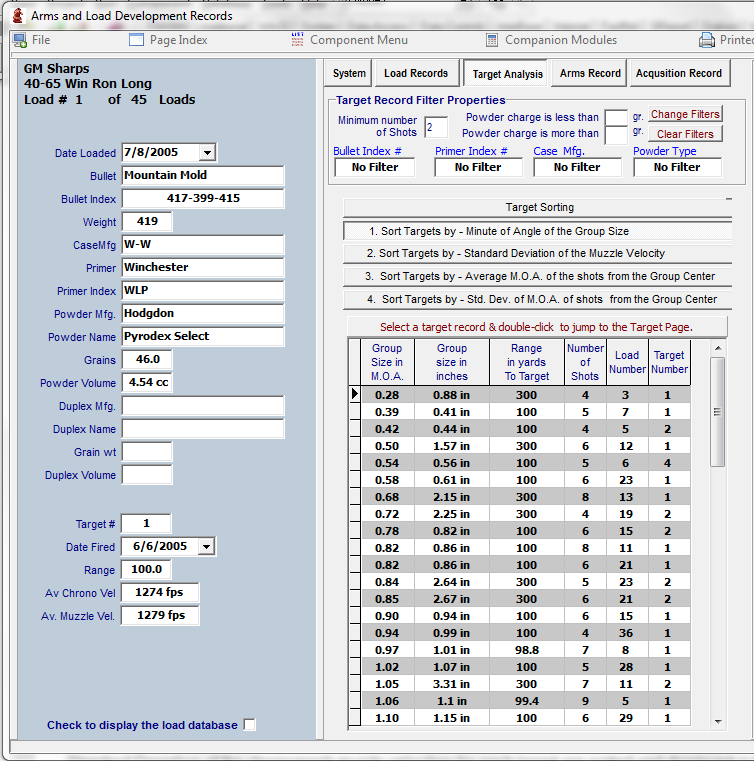
Standard Deviation of the chronograph muzzle velocities for each target are sorted and displayed in the second grid.
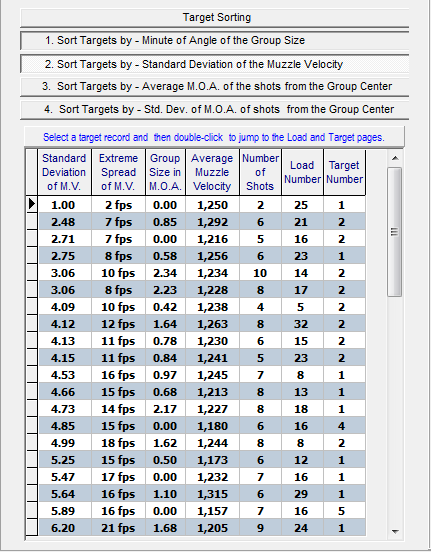
Average-Minute-of-Angle-From-the-Group-Center sorts the records in the third grid.
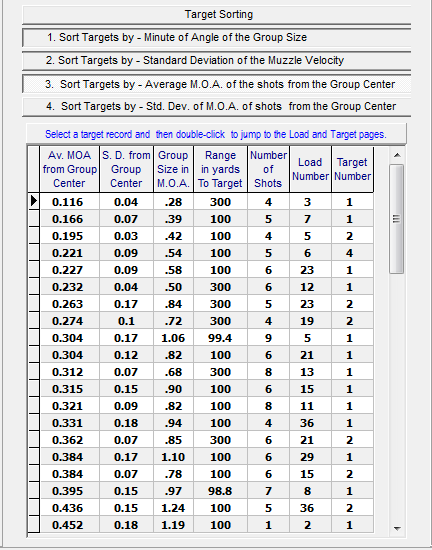
After many targets have been recorded, the last Standard-Deviation-of-the-Minute-of-Angle-from-the-Group-Center grid will indicate the best round, uniform groups fired from the selected Firearm.
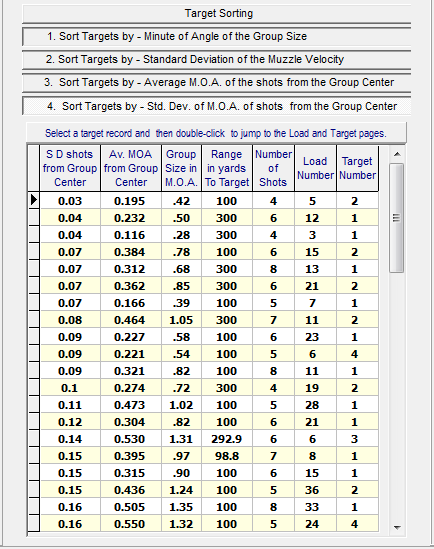
Clicking the  button will access the Load Filter module. This will enable filtering of the individual loads for any, or all, of the Bullet Index, Primer Type, Cartridge Case, Powder Index #, Powder Charge and Minimum-Number-of-Shots field values.
button will access the Load Filter module. This will enable filtering of the individual loads for any, or all, of the Bullet Index, Primer Type, Cartridge Case, Powder Index #, Powder Charge and Minimum-Number-of-Shots field values.
After filtering, the Target Analysis, Load Record, Target and Shot records will display and sort only the records selected by the filtering process.
Copyright © 2002- 2016. TMT Enterprises. All rights reserved. Modified June, 2016