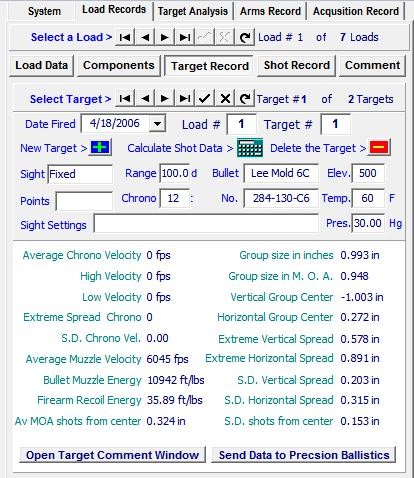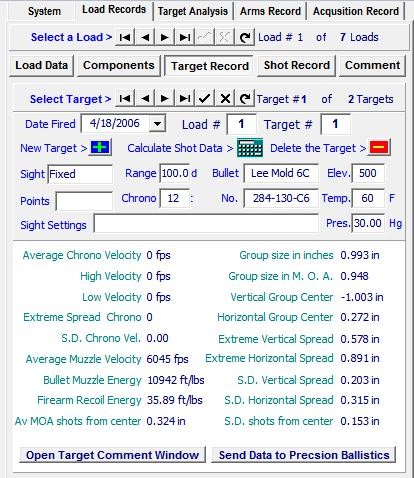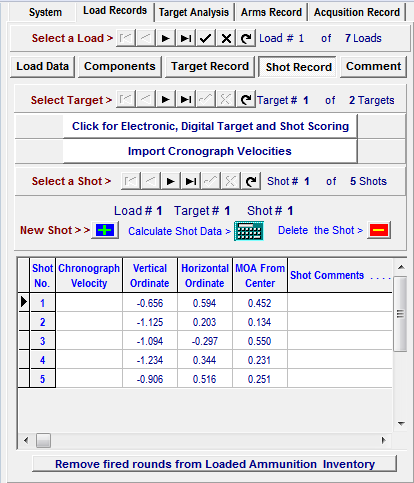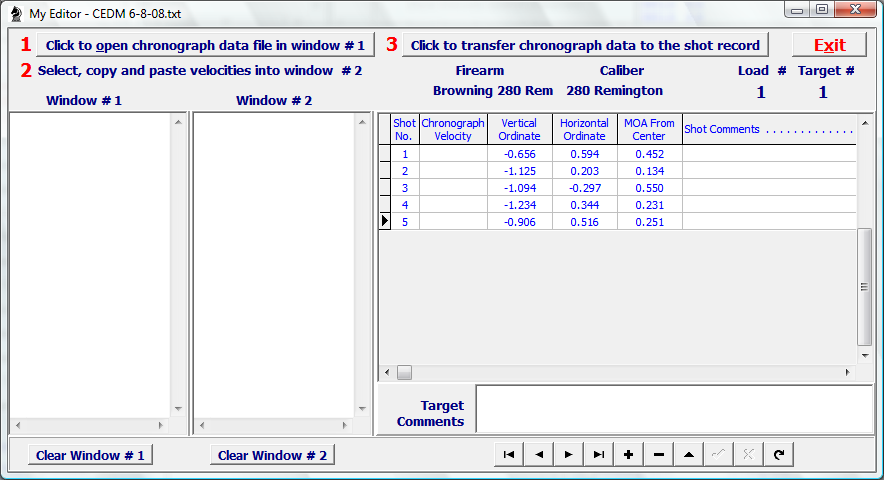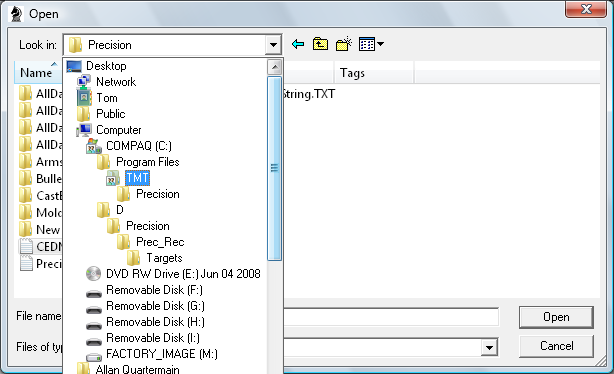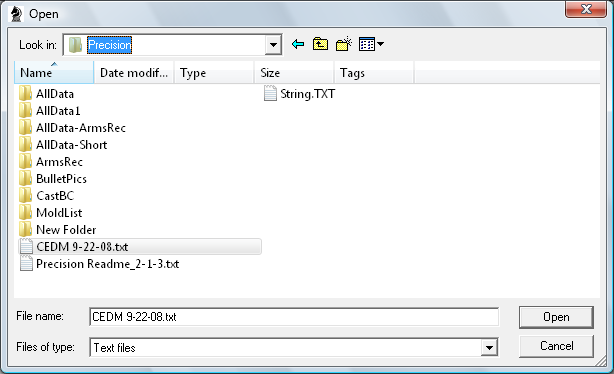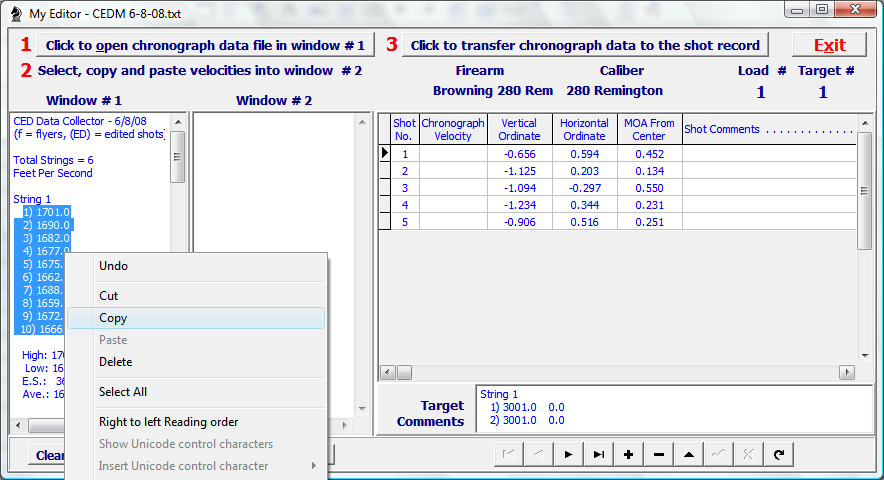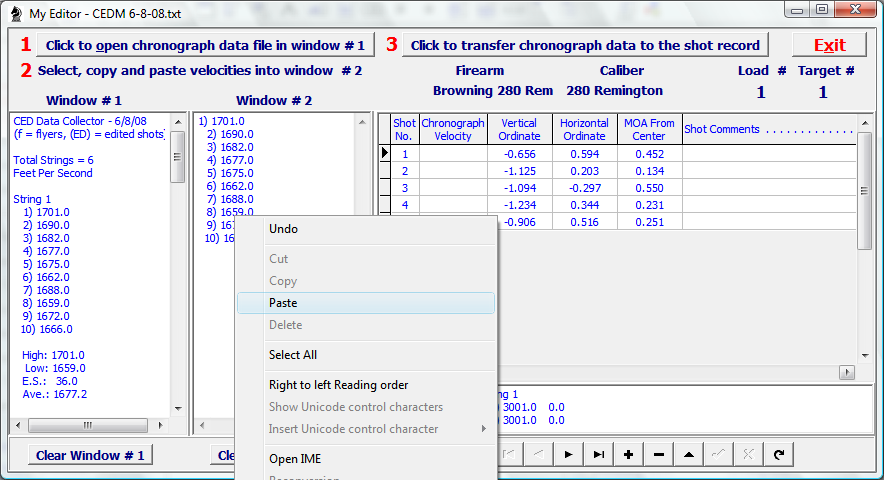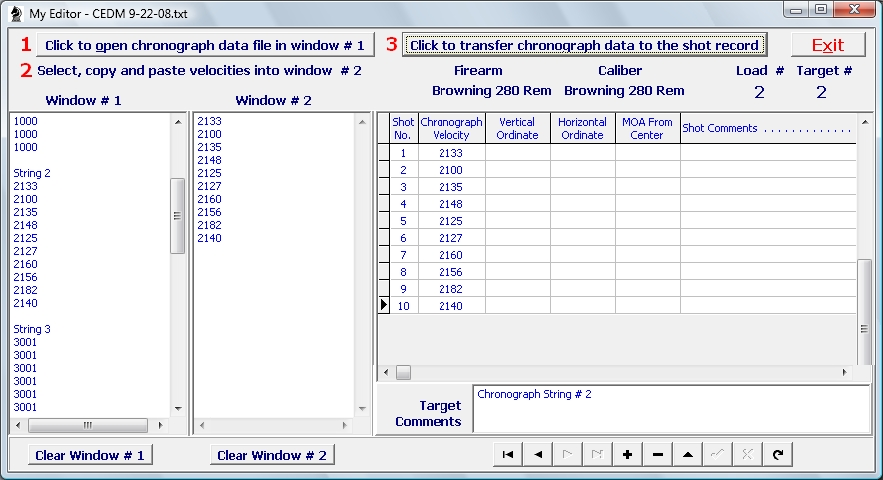Contents
- Index
- Previous
- Next
Import Chronograph Velocities
First, be sure that a target record has been created and saved in order to enter the chronograph data for the target.
To create a new record, open the "Target Record" page and click the "New Target" button then edit or complete the target data fields as required.
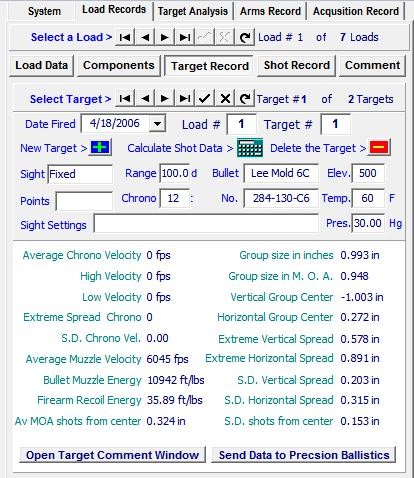
Click the "Shot Record" button to open the individual shot records database page.
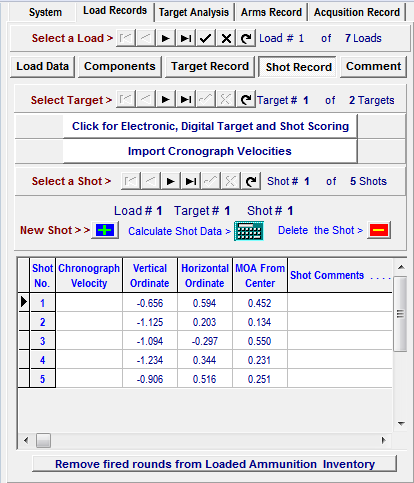
It is not necessary for shot records to be added to the target. The software will add a velocity record to each record that is present and create new records as needed to record all of the velocities.
Import the Chronograph Shot Strings to your computer using the software supplied with your chronograph and note the name of the text file containing the data strings and the directory path where the string is stored.
Return to the Precision Chronograph Import Module and click the button labeled #1. This will open a Window's File Import application that will allow you to navigate to the directory which stores the Chronograph velocity strings.
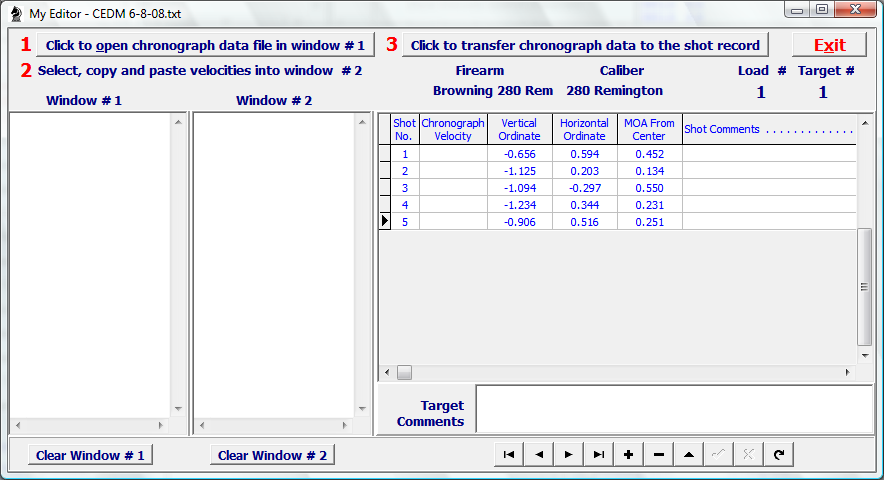
Using the Import application, navigate to the directory and select the file that contains the velocity string.
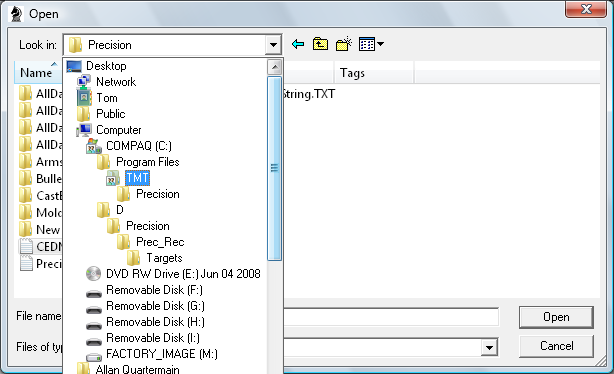
The file may have any name but the file type must be a *.txt file. After the file is selected, click the "Open" button.
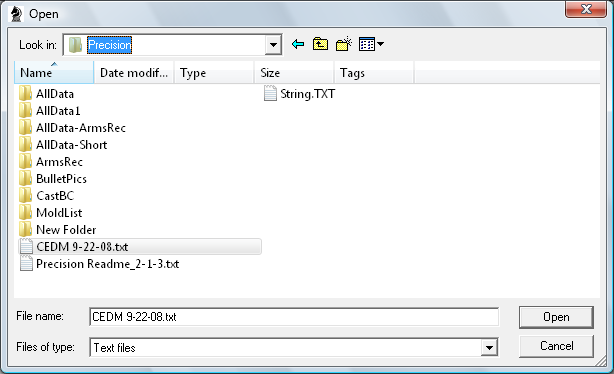
The entire text file will be copied into Window #1. Scroll down and located the string of velocities to be entered into this target record. Place the cursor on the top left velocity value and, holding down on the mouse left-button, drag the cursor down and to the right until all velocity values have been selected. Release the mouse left-button, place the cursor on the selected text and click the mouse right-button to open the options menu. Select the menu item titled "Copy"
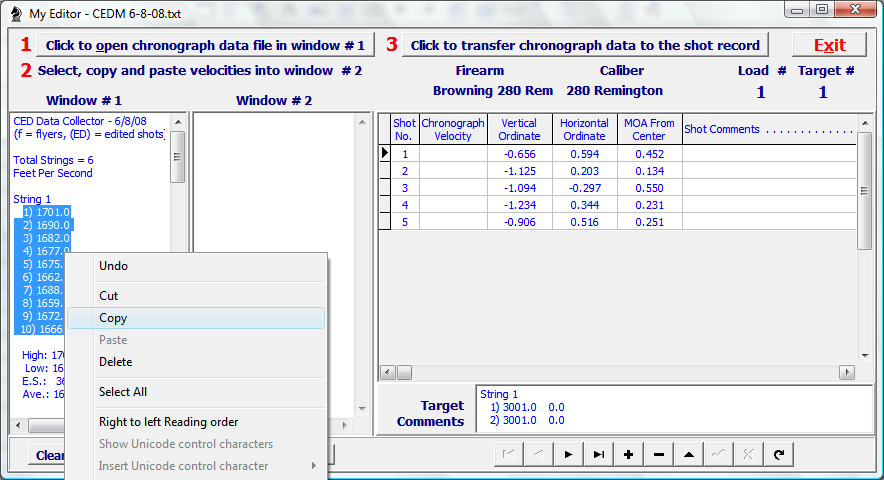
Place the mouse cursor in the upper left corner of Window #2 and click the mouse right-button to open the options menu. Select the menu item titled "Paste". This will copy the selected shot numbers and velocity values into Window #2.
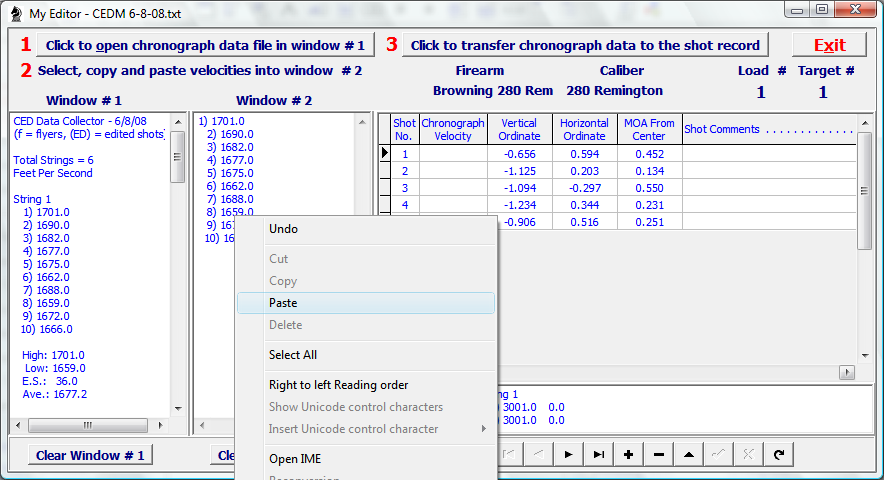
Finally, click the button labeled #3. This will strip the shot numbers from the copied text string and enter each velocity into the available shot record or create a new shot record as needed.
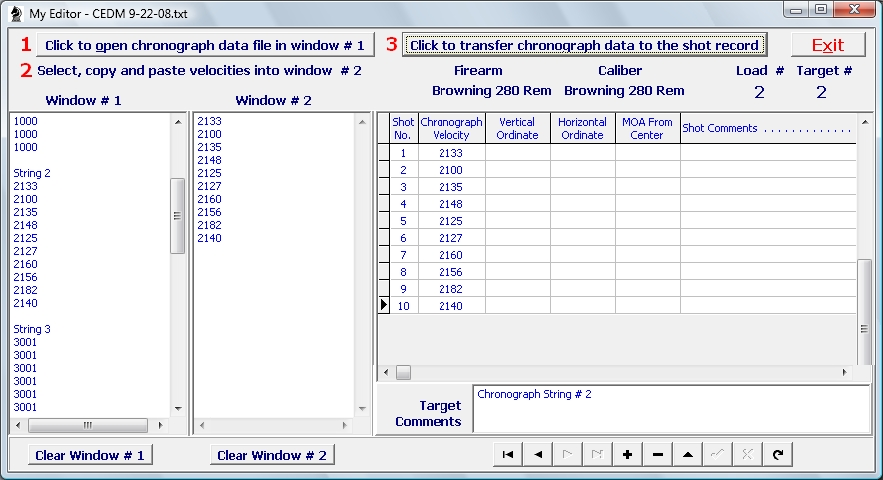
If, for some reason, the shot numbers are not stripped from the values as they are entered into the shot record grid, you may enter the grid and manually edit the chronograph velocities to clean numerical values.
If desired, using the same method described above, you may copy and paste the statistical calculations provided by the chronograph software into the comments pane for the target. However the Precision Software performs theses same calculations and enters them into the Target Record for easy reference.
When finished, click the "Exit" button to return to the Shot Record page and click the Calculator button to perform the various statistical calculations that will be entered into the Target Record.
Copyright © 2002- 2016. TMT Enterprises. All rights reserved. Modified June, 2016