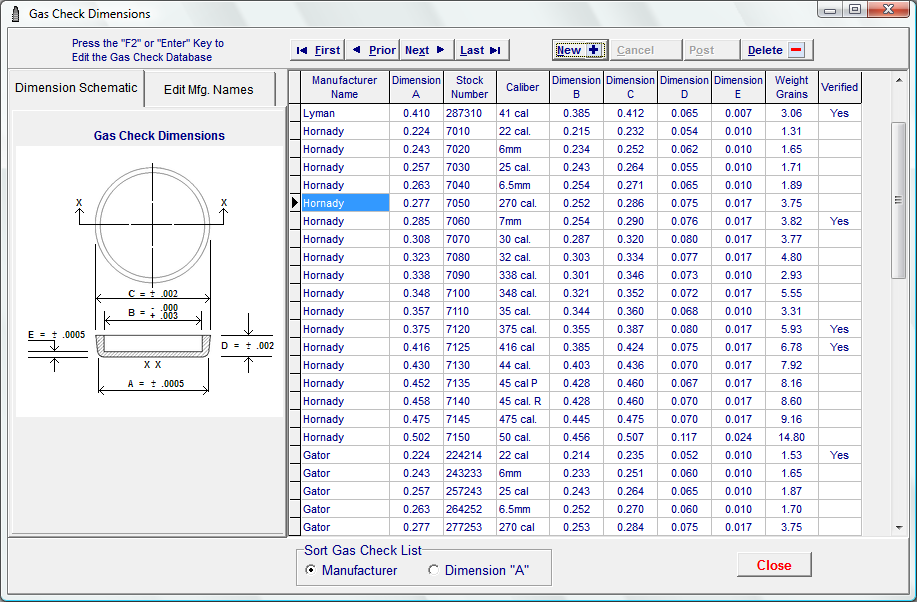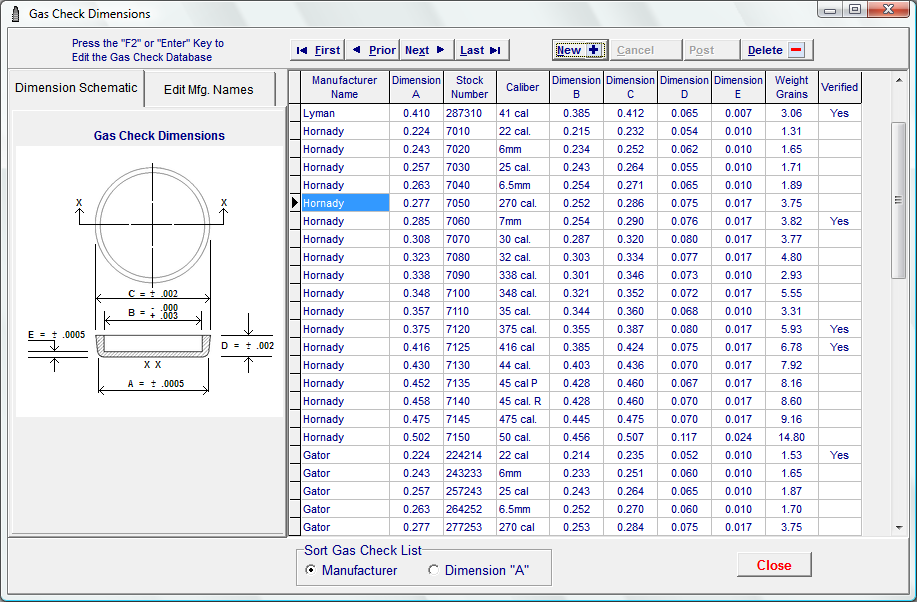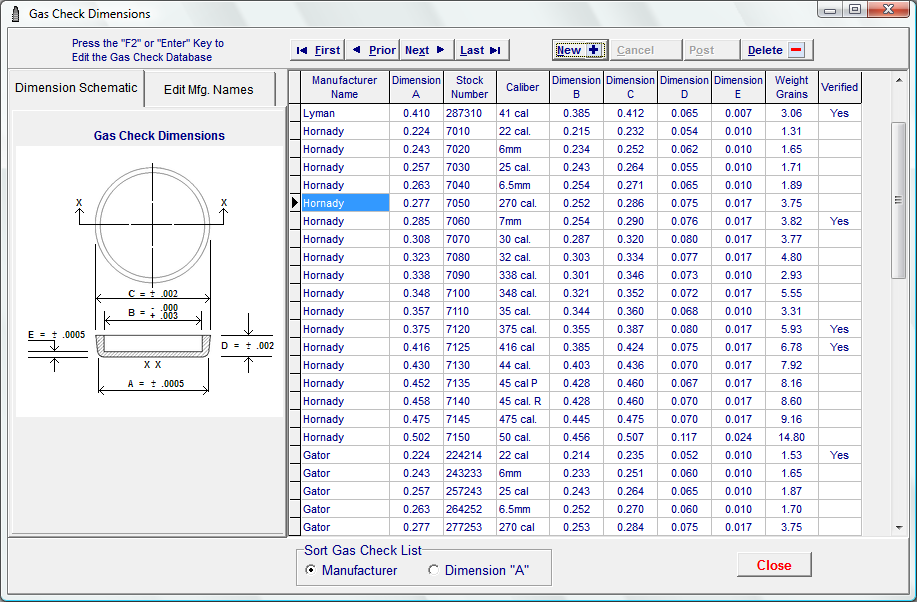Contents
- Index
Gas Check Database
When the bullet dimensions are calculated, the software will select the appropriate gas check size to determine the correct shank size to be drawn and displayed in the images.
The gas check dimensions stored in the database have been obtained through various sources and updated as more information was found. If the manufacturing dimension values change from lot to lot, those values may be edited from this module.
To Edit a value, move the cursor to the value then push either the F2 key or Enter key and make the change. After the changing the value, be sure to click the  button to lock in the data value change.
button to lock in the data value change.
If a new gas check with a new manufacturers name is to be added to the database, open the Edit mfg Names tabbed page, click the  Insert button in the Database Navigator , enter the new name and then click the
Insert button in the Database Navigator , enter the new name and then click the  Post button to lock the name into the list.
Post button to lock the name into the list.
Next, go to the main page and click on the  button to open a new, blank record.
button to open a new, blank record.
In the Manufacturer Name field, select the Manufacturer's name from the drop-down list then continue entering the dimensional values of the new gas check in the appropriate data fields.
After all the values have been entered, be sure to click the  button to save the data entries.
button to save the data entries.
The Gas check Dimension image at the left of the form will aid in placing the dimension values in the correct data field.
The order in which the records are sorted in the grid may be changed by selecting either the "Manufacturer" or the "Dimension A" radio buttons at the bottom of the form.