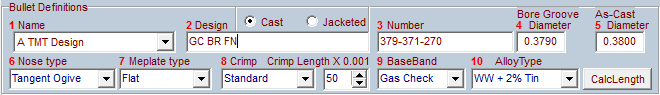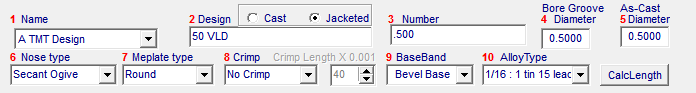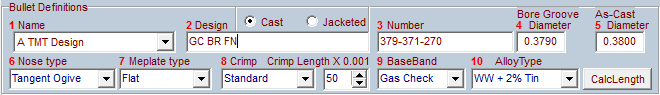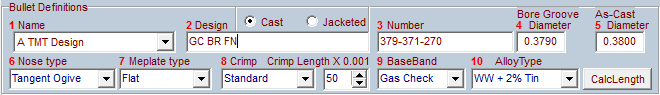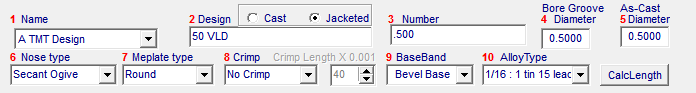Contents
- Index
Bullet Identification
After the  button is clicked, a new record is inserted and the form displays all blank fields. As each field is populated with a value and then exited, calculations are made that require values from the previous entries. Therefore the initial entries into these fields must be made in the sequence indicated by the red numbers above each field.
button is clicked, a new record is inserted and the form displays all blank fields. As each field is populated with a value and then exited, calculations are made that require values from the previous entries. Therefore the initial entries into these fields must be made in the sequence indicated by the red numbers above each field.
Keep the following in mind when entering values in the sequential fields.
The Bullet Design Database that contains all the design records is keyed and sorted according to five record fields.
1. The Name field.
2. The Design field.
3. The Number field.
4. The As Cast Diameter Field.
5. The Bullet Weight Field.
No two records may have all the same five values in these fields. At least one field must have a different value or an error message will occur.
If the if the bullet is to be drawn as a Jacketed bullet, be sure to select the "Jacketed" radio button.