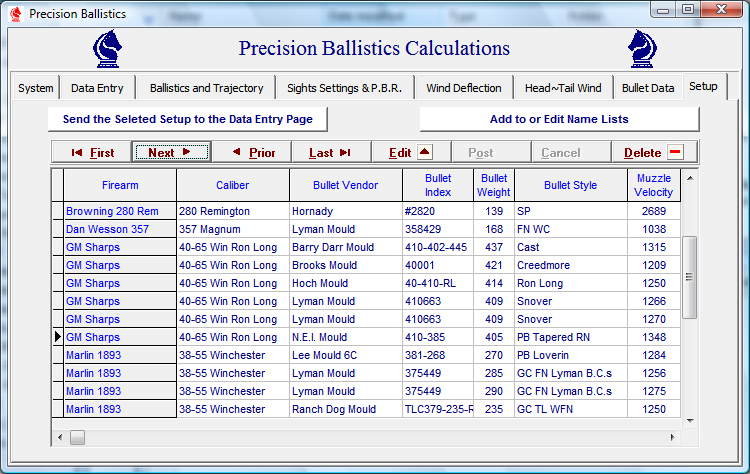
Contents - Index - Previous - Next
Setup Database
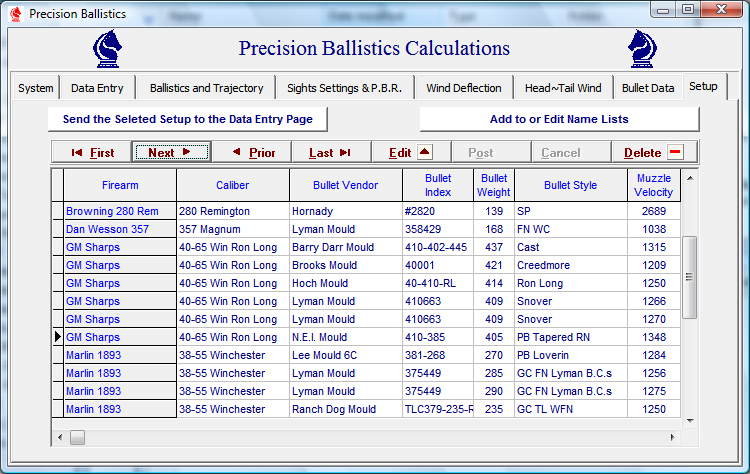
The saved and stored individual Setup Data records may be selected and sent to the Data Entry page from this database grid.
It is also possible to enter and edit the individual fields in this grid chart, although care should be taken when editing the records in this database, as data of the wrong type or data entries that are out of range may possibly crash the program.
Use the vertical and horizontal scroll bars to navigate to the top and right hand ends of the data grid.
The Tab key may be used to enter the grid but will not affect the focus while in the grid. Moving from record to record and from field may be accomplished with the use of the up and down and right and left arrow keys.
Make use of the Database Navigator Bar buttons to edit, delete, cancel or post records.
Copyright 2002-2010. TMT Enterprises. All rights reserved.