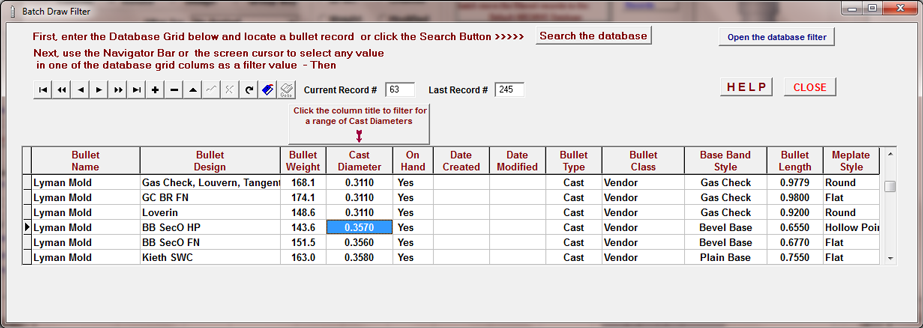Contents
- Index
Database Record Filter
The Filter Module may be used to select and display bullet records that either have one characteristic in common or are between a high and low range of values.
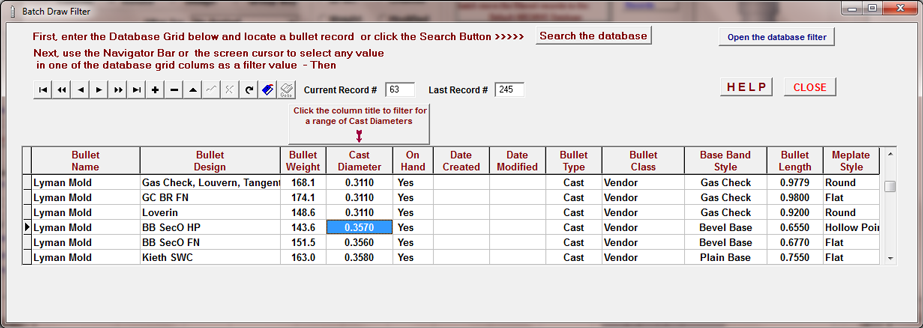
Scroll down through the database grid or use the "Search the database" button to locate a record containing the value or characteristic that is to be included in the filtered records.
Select the column that contains the value or characteristic to be included in the filter.
Click on the column title to open the filter application.
 If a range of values is displayed, edit the minimum and maximum ranges of the filtered values.
If only the value is displayed, the value may be edited or remain as displayed.
Click the "OK" button to filter the database records.
If a range of values is displayed, edit the minimum and maximum ranges of the filtered values.
If only the value is displayed, the value may be edited or remain as displayed.
Click the "OK" button to filter the database records.
 After work or inspection of the filtered records is finished, be sure to CANCEL the filter.
After work or inspection of the filtered records is finished, be sure to CANCEL the filter.
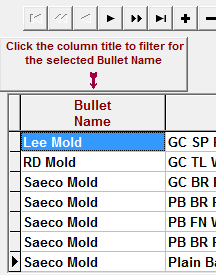
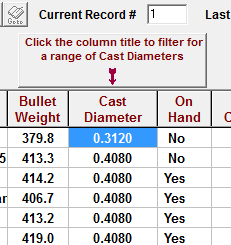

Copyright ©, TMT Enterprises 2016