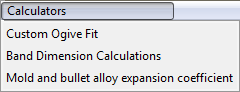Contents
- Index
Windows Menu Items

Windows / Forms / Hints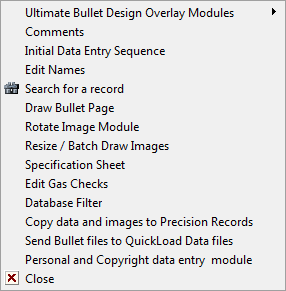 (See below)
A Comments Page where notes and observations concerning a design may be recorded.
Step by step data entry sequence is detailed.
Edit or view the Vendor, or Designer name database..
Displays the Search and Database management module.
Opens the Draw Bullet Page.
Opens the Image Rotate module
Opens the Resizing and Batch drawing of individual and filtered DataPic, Icons and Design Sketch images.
Opens the Bullet Design Specification Sketch module.
Edit or view the Gas Check Database.
Opens the Database Filter Module.
If the Precision Firearm Load Records software is installed, this will copy bullets to the active bullet database.
I the QuickLoad software is installed, this module will construct a cast bullet QuicLoad database file.
Edit the personal and business vital statistics for automatic copyright insertion in the spec sheet.
Close the Bullet Design software.
(See below)
A Comments Page where notes and observations concerning a design may be recorded.
Step by step data entry sequence is detailed.
Edit or view the Vendor, or Designer name database..
Displays the Search and Database management module.
Opens the Draw Bullet Page.
Opens the Image Rotate module
Opens the Resizing and Batch drawing of individual and filtered DataPic, Icons and Design Sketch images.
Opens the Bullet Design Specification Sketch module.
Edit or view the Gas Check Database.
Opens the Database Filter Module.
If the Precision Firearm Load Records software is installed, this will copy bullets to the active bullet database.
I the QuickLoad software is installed, this module will construct a cast bullet QuicLoad database file.
Edit the personal and business vital statistics for automatic copyright insertion in the spec sheet.
Close the Bullet Design software.
 When the Ultimate Cast Bullet Design software is installed, these links will open the design and overlay modules.
When the Ultimate Cast Bullet Design software is installed, these links will open the design and overlay modules.
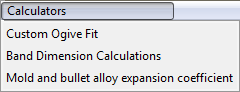
Calculate Ogive and Me plate dimensions.
Calculate body band lengths and dimensions.
Calculate Mold Cavity Dimensions
Click to turn ON the Pop-Up Hints that appear when the screen cursor is hovered over a software item.

Click again to turn OFF the Pop_Up Hints.
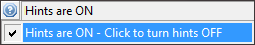
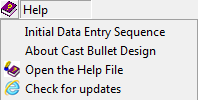
A step-by-step data entry sequence is detailed.
Displays software version and release information.
Select "Open the Help File" to open the Help file module. This help file is context sensitive. Select and focus on an area of the software and then press the F1 key to open the help file content concerning the focused area.
Help file editing is an ongoing process. Access a copy of the help files in HTML format stored on the Precision Website.
As help files are updated, a context sensitive, downloadable help file is stored on the website. To download the file, select the "Download updated help file" menu item.
Copyright ©, TMT Enterprises 2016
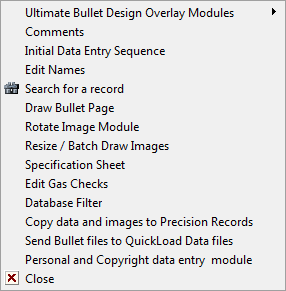
 When the Ultimate Cast Bullet Design software is installed, these links will open the design and overlay modules.
When the Ultimate Cast Bullet Design software is installed, these links will open the design and overlay modules.