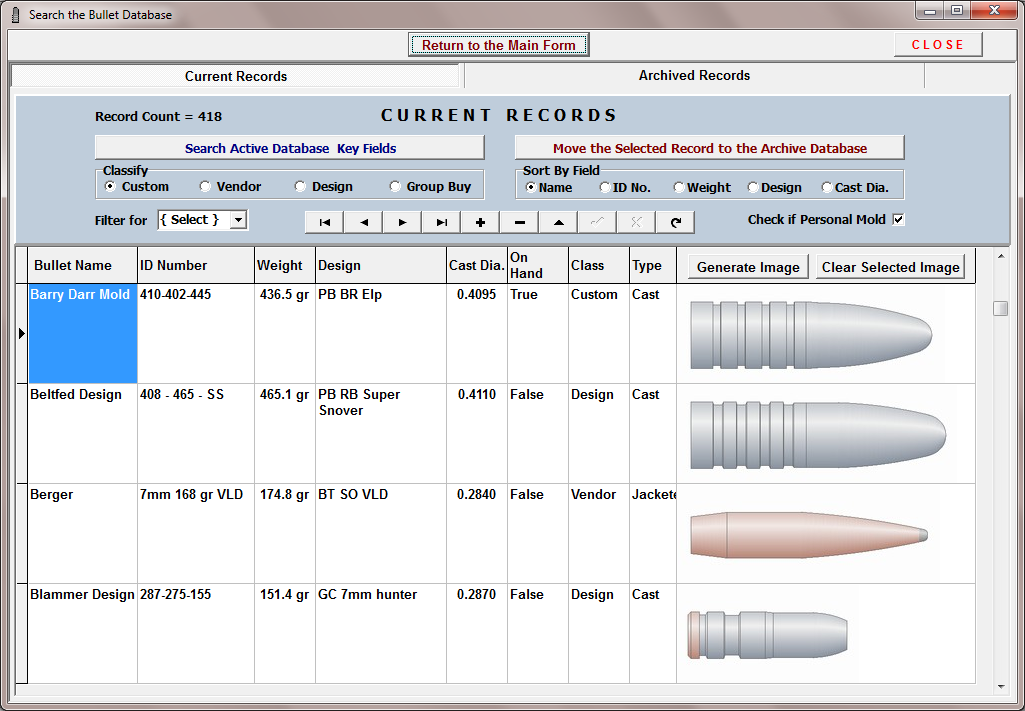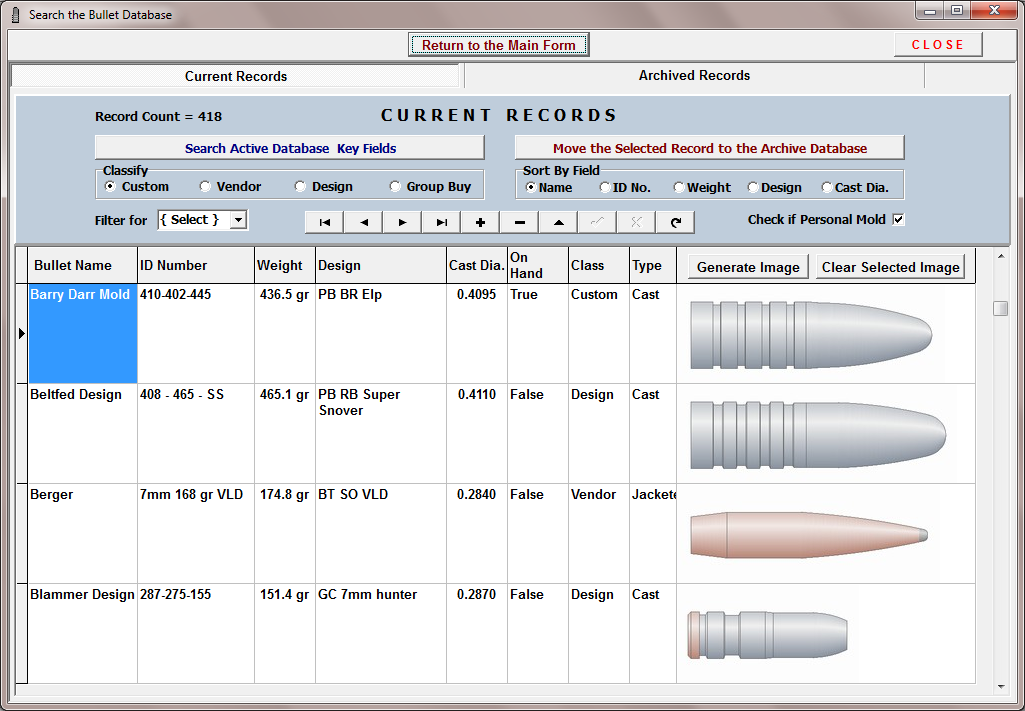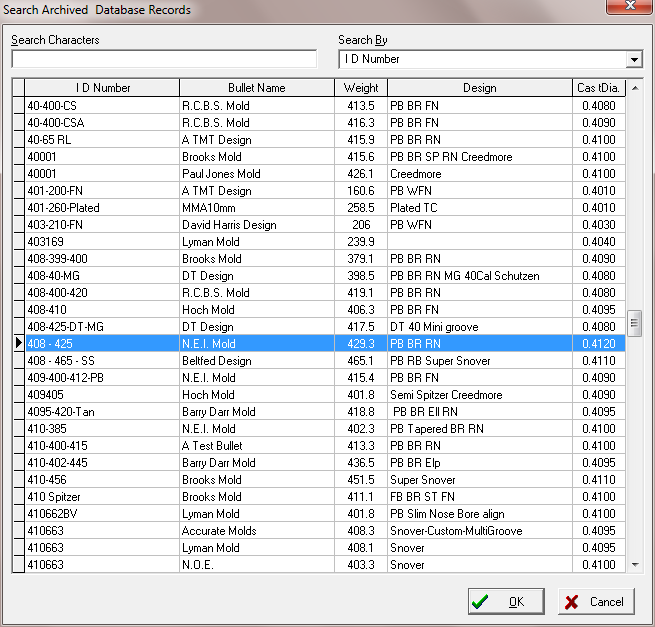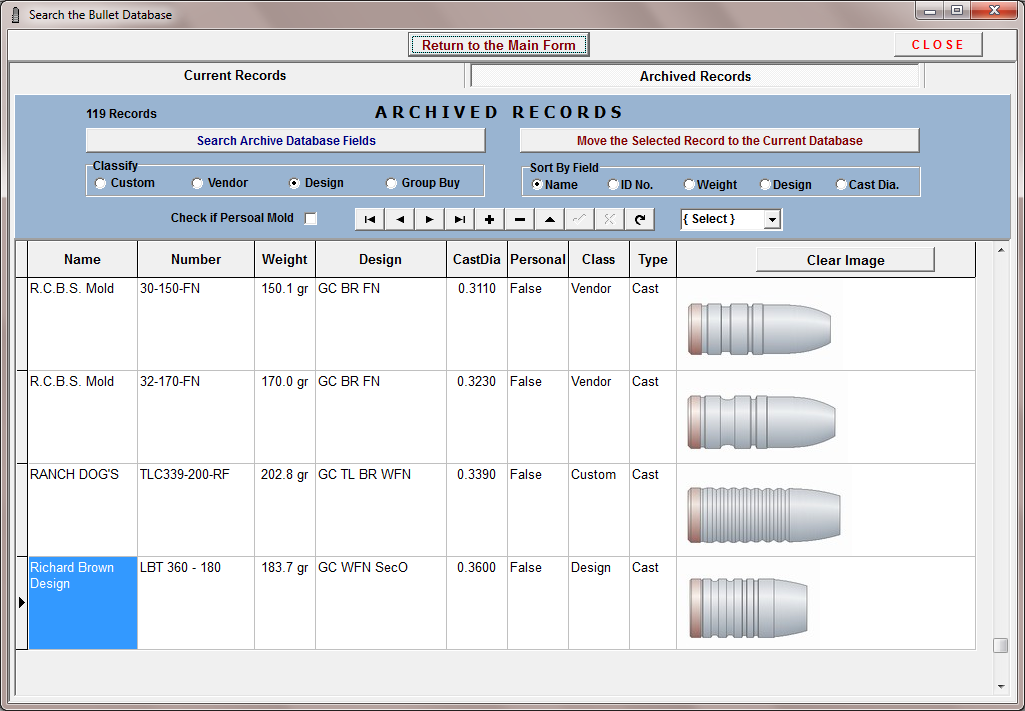Contents
- Index
- Previous
- Next
Search the Bullet Database
Use the Database Navigator Bar to navigate through the records in the Bullet Design Databases.
Selecting an item in the "Sort by Fields" radio button box will sort the entire bullet database according to the selected field.
In order to avoid searching through large numbers of files, a record that is not currently being used may be stored in the Design Archive Database until needed again. Click the "Move the Selected Record to the Archive Database" button.
Click the Generate Image button to automatically draw and size an image of the design to store in the database.
If the image is not correctly sized, go to the Resize Image page and set the image height size to 100 pixels.
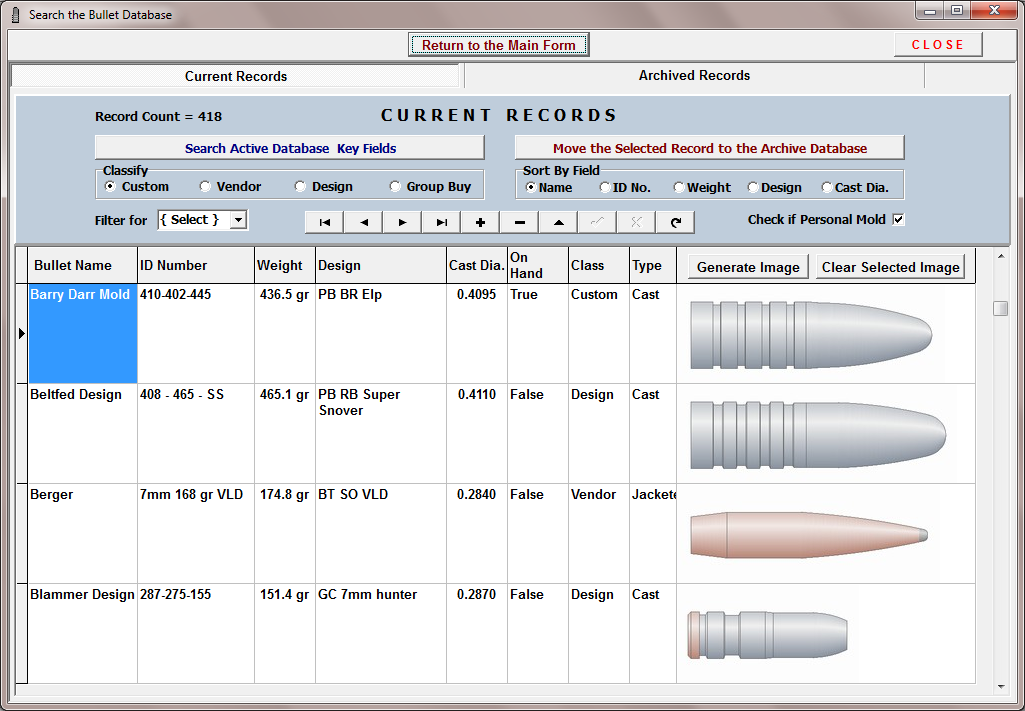
Search the active database by selecting the "Search Active Database Key Fields" button to open a search dialog.
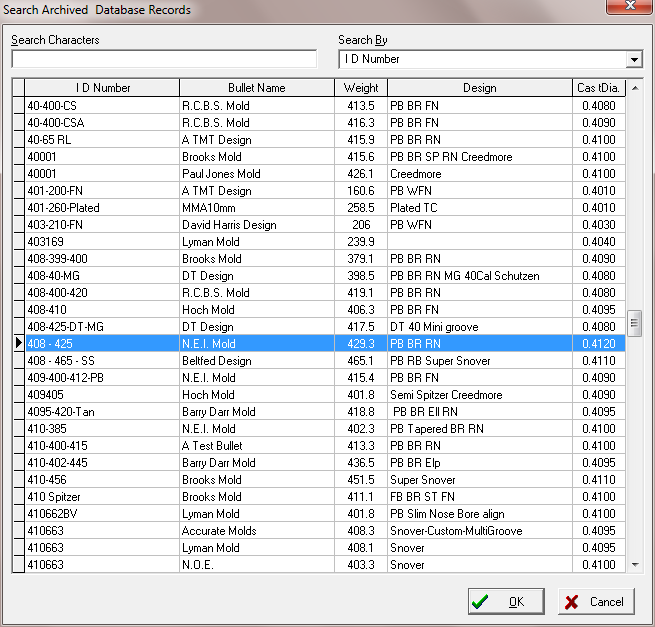
Records in the Archive database may not be edited or viewed. Move the selected record back to the Active Database by clicking the "Move the Selected Record to the Current Database" button.
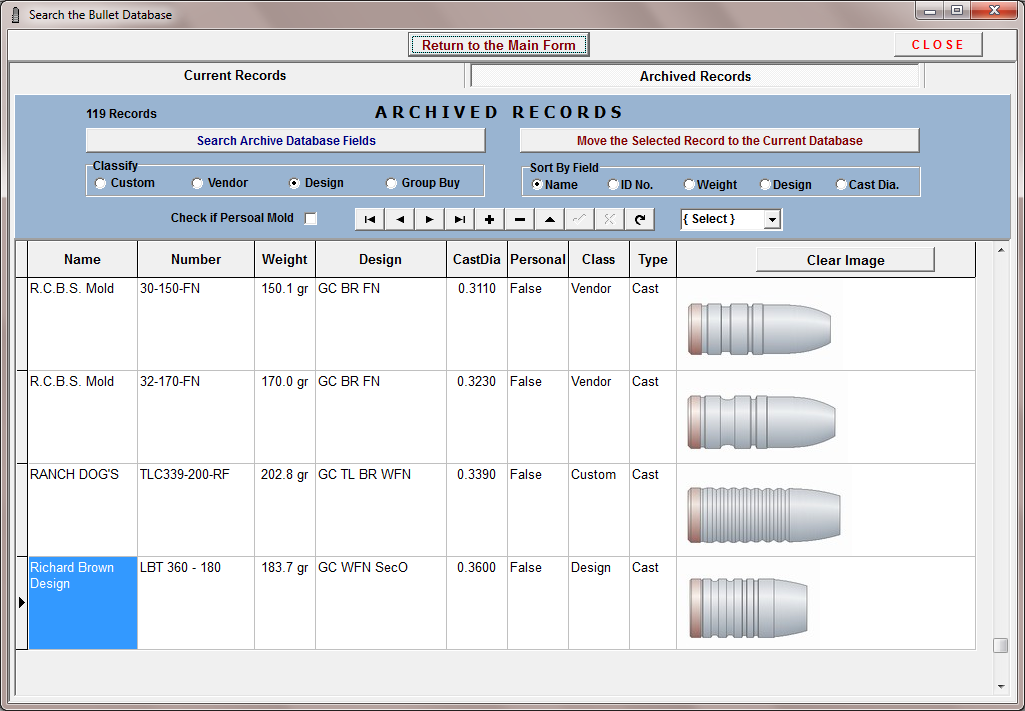
Copyright ©, TMT Enterprises 2012